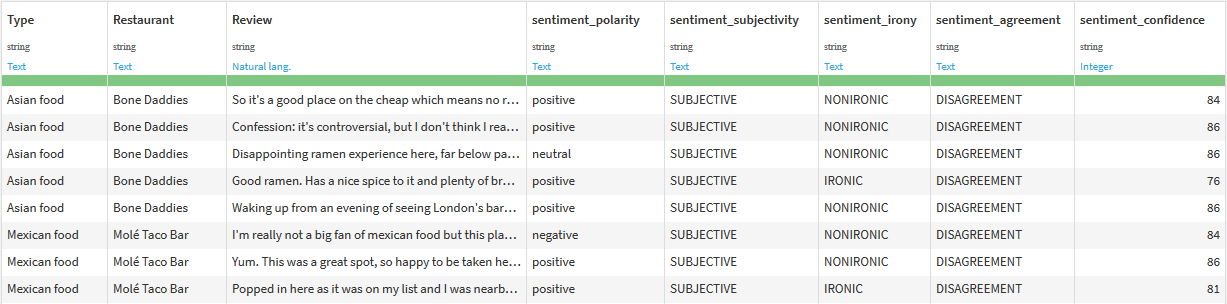Sentiment Analysis
Sentiment Analysis extracts the sentiment polarity, subjectivity, irony and emotional agreement expressed in a text. The global polarity can take one of the following six values: strong positive, positive, neutral, negative, strong negative or none, for the cases where no sentiment is expressed. The analysis is done using the General domain sentiment model provided in the Sentiment Analysis API.
These are the settings for this recipe:
- Input parameters:
- Text column: the column names available in the dataset used as input source will be loaded, so you can select the one with the texts to analyze.
- Language: list of supported languages.
- Configuration:
- API configuration preset: license key and server to use in the API requests. It can be set using one of the presets defined in the plugin Settings or they can be manually defined.
Important
Some of the languages supported are part of our language packs. You need to have access to them to analyze the sentiment successfully. If you don't have access to them, make sure to request the free trial or to subscribe to them!
The output dataset will have five new columns: "sentiment_polarity", "sentiment_subjectivity", "sentiment_irony", "sentiment_agreement" and "sentiment_confidence". The following example uses the dataset used in this tutorial. The texts are in English.