General Parameters
The following table explains in detail how the general parameters will be used.
Parameters
The first parameter necessary to carry out any of the possible analyses provided by this plugin is a license key. The only step necessary to obtain a license key is to create an account in MeaningCloud. Once you've done so successfully, you will be able to access the subscription section:
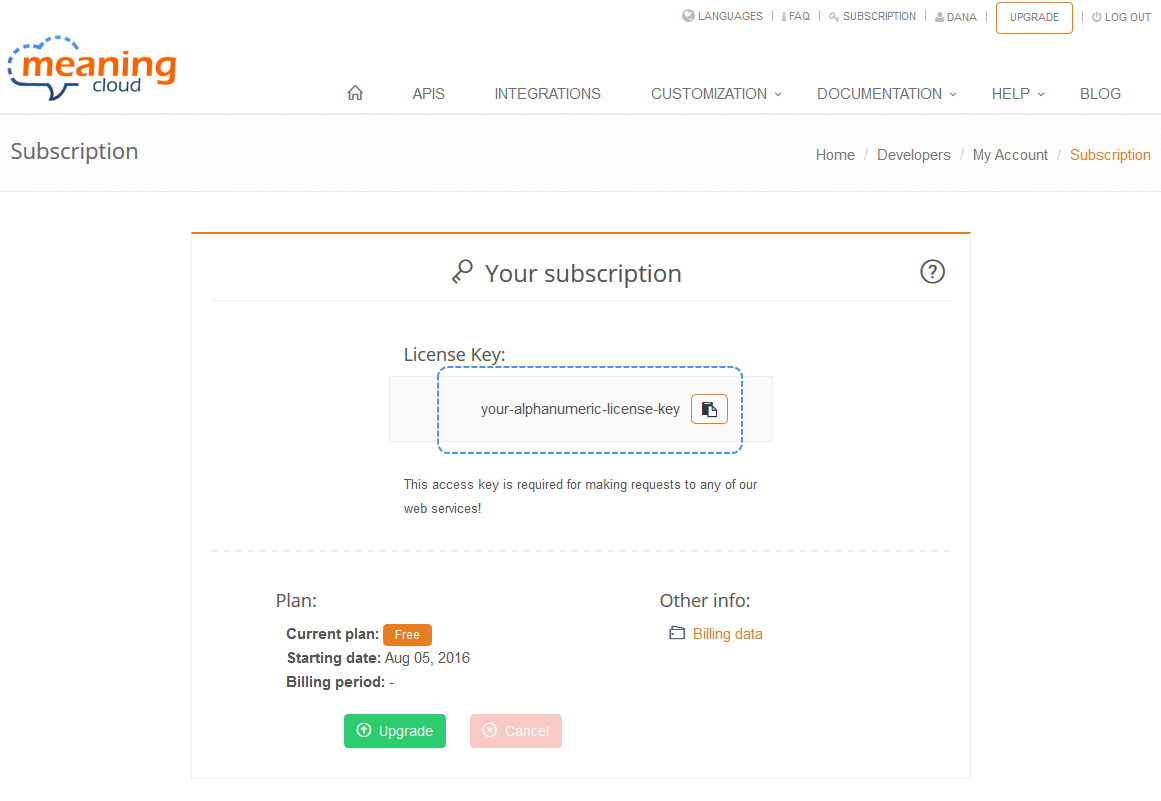
You just need to copy the license key, and set it as the value of the key parameter.
The rest of the general parameters that can be configured for the different processing resources that will be avalable with this plugin are the following:
Text Classification and Language Identification
| Name | Description |
|---|---|
| inputASName | Name of the AnnotationSet which will be used as input. If both this field and annotationTypes are unset, the whole document will be processed. If this field is set, only the annotations of the given AnnotationSet will be processed. |
| annotationTypes |
This parameter is defined as a way to filter which annotations you want to process. It allows expressions that follow the pattern
Hint:
Take into account that this option will take longer to run because it will process individually the annotations matching the input.
|
Sentiment Analysis and Topics Extraction
| Name | Description |
|---|---|
| outputASName |
Name given to the group of New Annotations created follow the structure of the API specification.
Sometimes you may find nested objects in the specification. Those objects are flattened using ";" as 1st level separator and "|" as 2nd level separator. |

