Installation
To install the MeaningCloud extension for RapidMiner, you have two options:
- Search the extension in RapidMiner Marketplace
- Install the extension directly in your environment
The requirements needed for the installation are the same as the ones needed for RapidMiner Studio.
Marketplace
To install the extension from the Marketplace, you just need to do the following:
- Open RapidMiner, and then the Marketplace (in the "Extensions" menu).
- Search for MeaningCloud Text Analytics and select it.
- Click on "Select for installation" and then install the package.
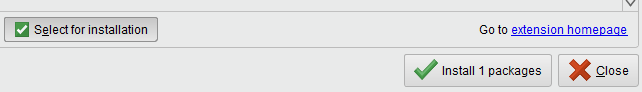
Installing it in your environment
- RapidMiner Studio must be installed, and stopped.
- Download the extension to your environment:
Copy the '.jar' file inside the corresponding path according to your OS:
- Windows:
C:\Program Files\RapidMiner\RapidMiner Studio\lib\plugins\ - Linux:
~/.Rapidminer/extensions MacOS:
rapidminer-studio/lib/plugins/Important
This path in MacOS is by default in a hidden folder, so you'll need to enable access to them to find it!
- Windows:

MeaningCloud for RapidMiner
(v2.1.0)RapidMiner 7.x, 9.x (up to 9.6)
Download MeaningCloud for RapidMiner
