- APIs
- Integrations
- Customization
-
Documentation
- PUBLIC APIS
- PREMIUM APIS
- INTEGRATIONS
- CUSTOMIZATION
- PACKS
- PREDEFINED RESOURCES
- GENERAL
- Error Codes
- Morphosyntactic Tagsets
- Ontology
- Supported Formats
- Supported Languages
Dashboard
Dashboard
On the dashboard you will be able to manage all models. This is how it will appear when you view it for the first time:
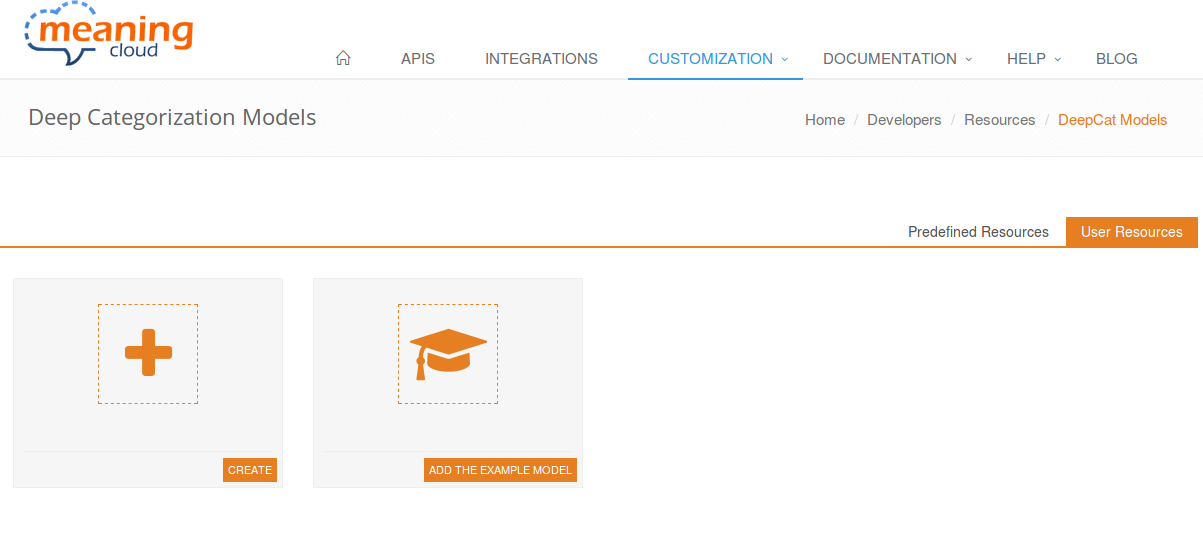
On the right you can see two tabs, User Resources and Predefined Resources. The first one contains all information related to the user-defined models, while Predefined Resources contains the models we provide by default. See more information in the corresponding section.
In the User Resources tab there are two elements: one to create a model and the other to add an example to the list.
Featured Posts
- Voice of the Customer in Retail: Beyond price 09/Jul/2019
- Tutorial: create your own deep categorization model 20/Jun/2019
- The leading role of NLP in Robotic Process Automation 11/Jun/2019
- Vertical packs: trial and subscription 09/Apr/2018
Useful Links
2025 © All Rights Reserved | Data protection policy | Terms and conditions MeaningCloud is a a trademark by MeaningCloud LLC

