Dictionaries
Once a dictionary has been created, either empty or adding imported entries, you will be redirected to the dictionary view. This is what you will see after creating a new dictionary:
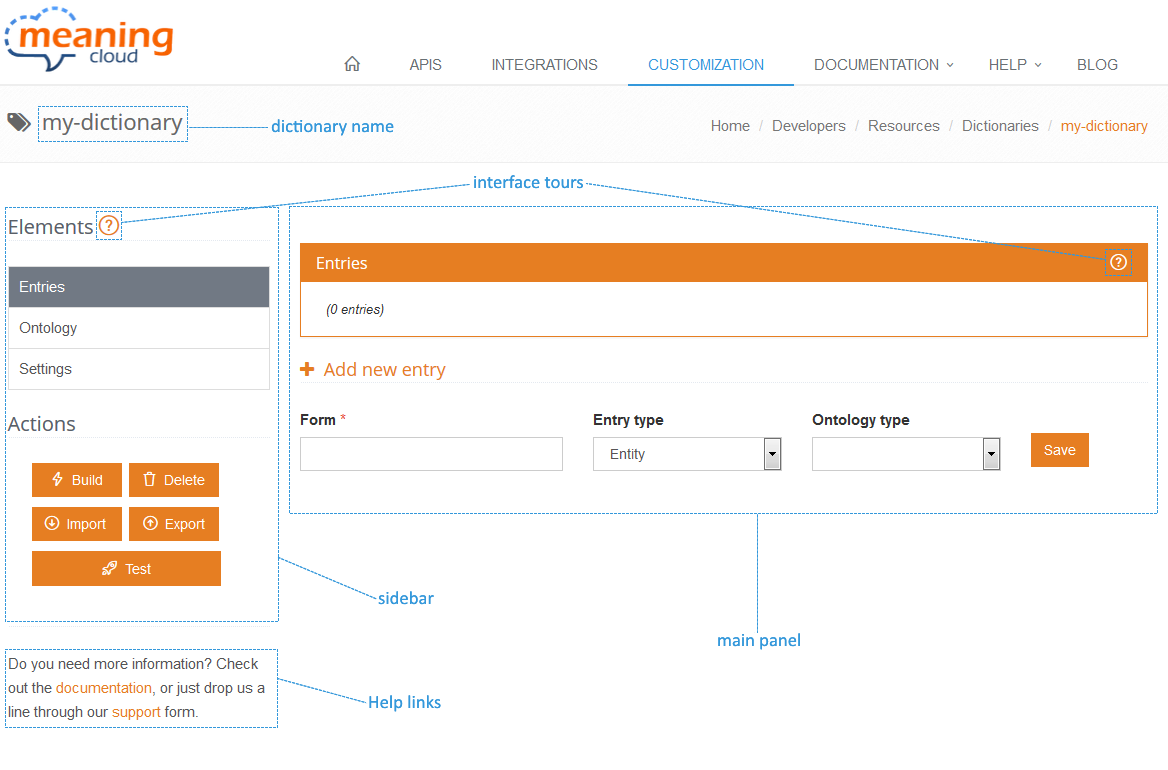
The structure of the sections that enable to interact with the different elements of a dictionary will always be as follows. The view features a sidebar on the left where you can access to all the elements and actions available for the dictionary, and a main panel dedicated to show the information of whichever element you are working on.
In the top right of the page, you find the name of the dictionary, and below the sidebar, links to additional help.
Both the sidebar and the main panel feature a question mark: . By clicking on it, you will be given a tour of the element you've clicked on, explaining quickly and easily what its different parts are.
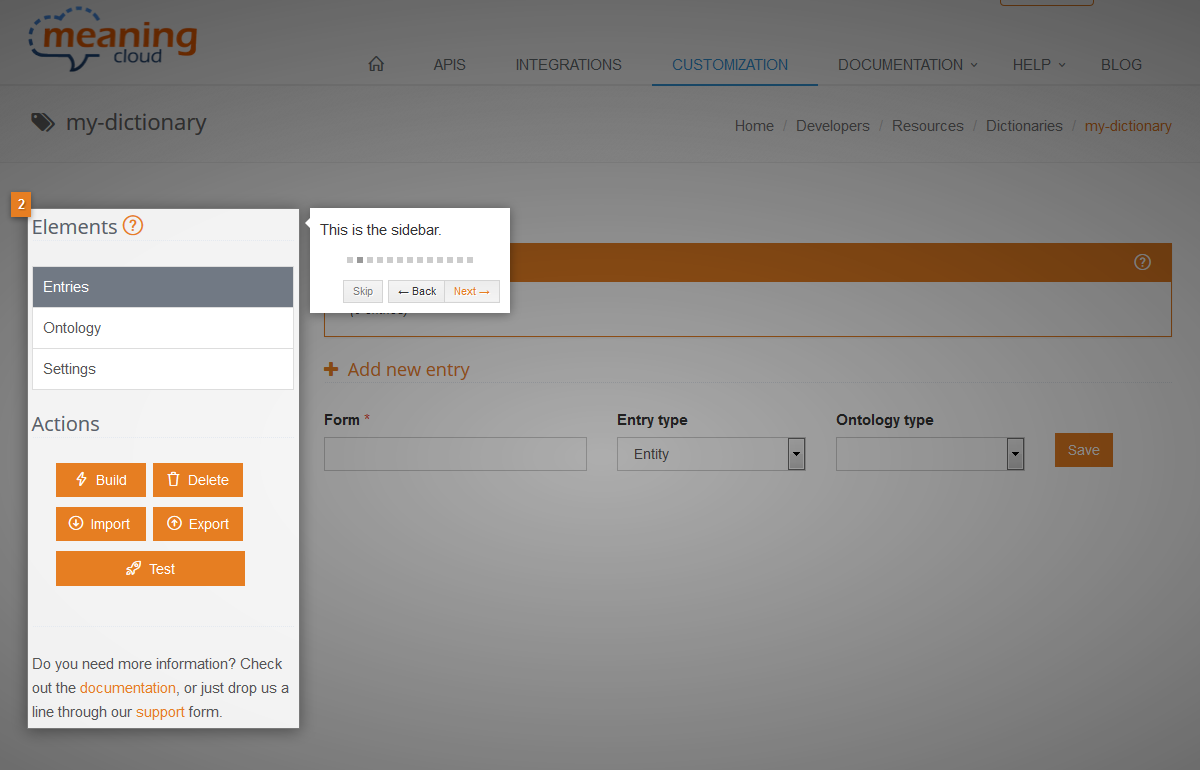
Sidebar
The sidebar is the same for all the different sections of the dictionary view, so we will talk about it here. It is divided into two different parts: the elements that constitute the dictionary and the actions you can perform.
Elements
The elements of a dictionary are the configurable aspects available that enable to define how the dictionary is going to work.
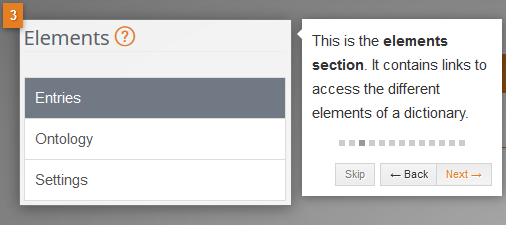
There are three elements:
- Entries: what you want to detect in your texts.
- Ontology: shows the ontology defined by the entries added to the dictionary.
- Settings: contains the basic configuration of the dictionary, such as its name and description, etc.
Actions
The actions are the different operations that can be perforemed on a dictionary.
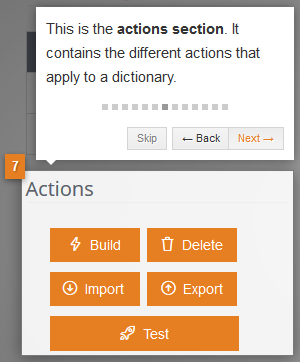
There are five possible operations:
- Build: checks if everything is defined correctly and ensures you test with the most recent version.
- Delete: removes the dictionary and all its contents.
- Import: loads automatically entries into your dictionary from a tsv file (tab separated values).
- Export: extracts the dictionary's contents to a tsv file.
- Test: tests the dictionary’s functionality.

