Sentiment entries
This section talks about the entries of a sentiment model.
Entries are the elements that define units that are going to have a specific sentiment behavior. With a new sentiment model you can add sentiment behavior to words or groups of words to improve the results of your application in specific domains.
When you access a sentiment model, you will be able to add new entries just by introducing their form/lemma and their sentiment behavior. The sentiment behavior will be determined by two fields: entry type and value.
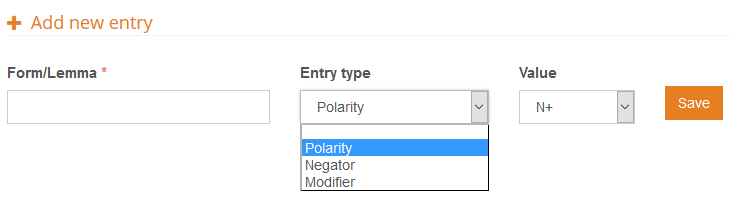
The first, entry type, defines what type of sentiment behavior the entry is going to have. There are three possible behaviors to choose from:
- POLARITY: when the entry has a polarity value associated.
- NEGATOR: when the entry behaves as a particle that negates other elements with polarity.
- MODIFIER: when the entry modifies the strength.
It's also possible to leave this field blank for the cases where the entry by itself does not have a behavior associated.
The most common value will be POLARITY, as the most common negators and modifiers are already taken into account in the General model we provide. The only cases where you will define an entry that does not have an entry type value associated are:
- When you don't want to define a sentiment behavior for the entry, but for a subentry associated to it.
- When you want to erase the sentiment behavior inherited from the base model (more on this in the advanced settings section).
For instance, in English, "good" is a word with a positive polarity, "not" is the most common negator, and "very" is a modifier that increases the strenght of the word with polarity that it accompanies. You'd left the entry type blank to define that "sentence" does not have any sentiment behavior associated, except when you talk about a "prison sentence", which can be considered negative and would be defined as a subentry.
The second field, value, selects the value associated to entries of the types POLARITY and MODIFIER.
For entries of the POLARITY type, there are the following seven values:
- N+: strong negative
- N: negative
- N-: weak negative
- NONE: no polarity
- P-: weak positive
- P: positive
- P+: strong positive
For entries of the MODIFIER type, there are have the following four values:
- ++: very strong
- +: strong
- -: weak
- --: very weak
This is what you will see when you add a new entry:
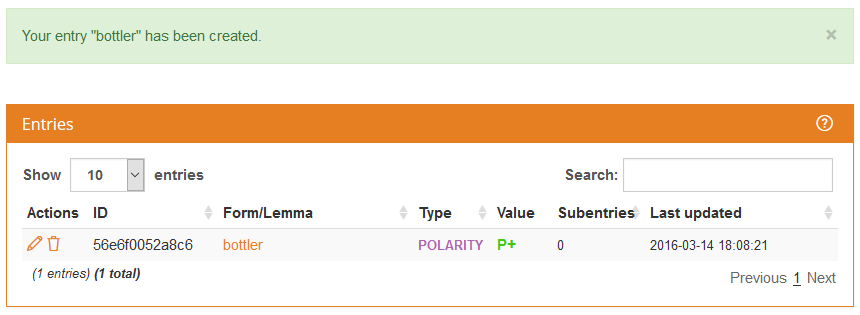
If one of the values specified is not correct, you will see an error message specifying why the entry cannot be created. There are two types of errors:
- Field limitation errors, for errors in the content of the field. The only field limited is
formwhich has to be unique and is limited to 255 characters.

- Plan limitation errors, when you reach the limit of entries available in your plan.
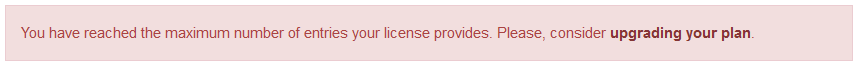
For each entry created you will see its basic information: its form/lemma, entry type, value (in the cases where it applies), the number of subentries associated and when it was last edited.
In the first column of the table there are two actions associated to the entry:
- , to access the editing in the entry view and modify the entry.
- , to delete the entry and all its contents from the sentiment model.
Every entry created will be shown in this table, where you will be able to select how many entries to show in each page, order them by any of the columns and filter them dynamically by text appearance. This dynamic filtering will also include the aliases field, even though it is not shown in the summary.
To modify any field of an entry, you will have to access its editing view. From there, you can modify all of its information.
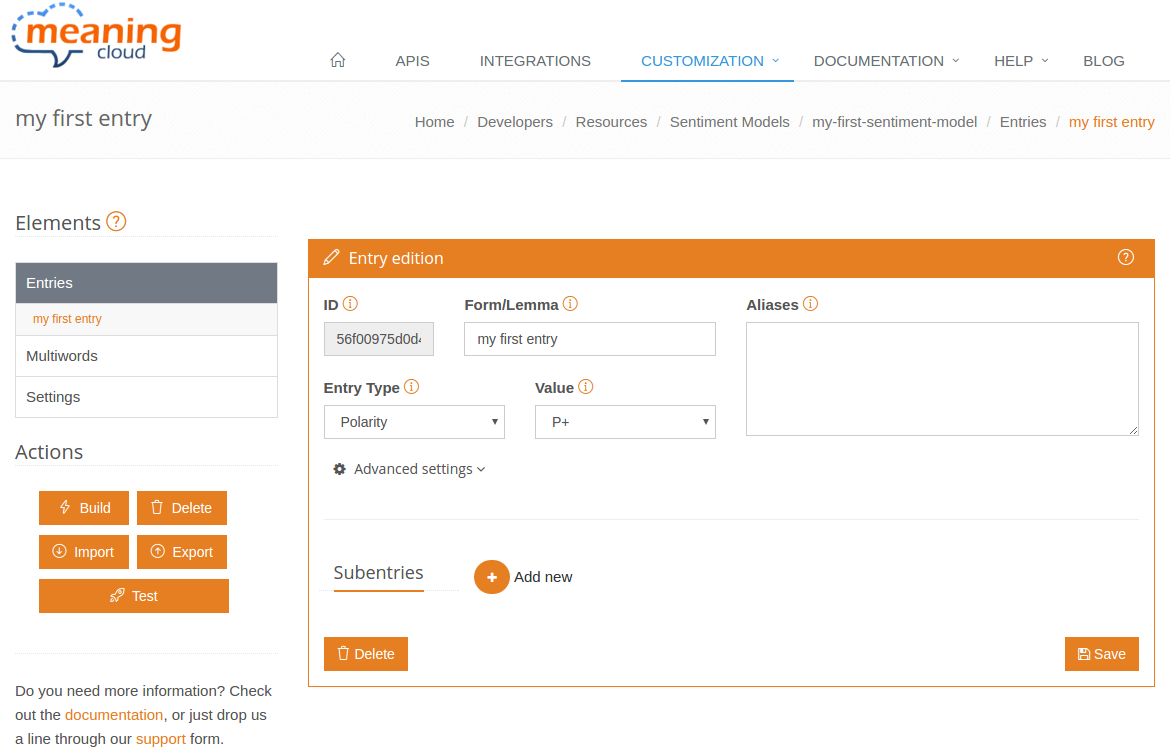
Both the sidebar and the main panel feature a question mark, , which shows a small tour that explains briefly each field.
The fields are divided in two sections:
- Basic information, with the definition of the entry and its sentiment behavior.
- Subentries, to define the subentries associated to the entry.
The basic fields of an entry are ID, Form/Lemma, Aliases, Entry Type and Value (in the entry type values it applies). Only Form/Lemma, Entry type and the value(when it applies) are mandatory when creating an entry.
- ID: it's the identifier used to identify univocally each entry in the system. It is a unique alphanumeric code created automatically for each new entry. It is not editable.
Form/Lemma: is what defines the entry. It's mandatory and it's the word or group of words where the sentiment information you define will be taken into account in an analysis. Any words specified here, will be considered a lemma first if they coincide with one, otherwise, they will be considered a form.
The difference between a lemma and a form is that a lemma groups several words (or forms). For instance, "be" would group the forms "be", "is", "are", "was", "were" and any other tense of the verb "be". If you were to include as an entry the words "be nice", then you would be considering "be nice", "is nice", "are nice", "was nice", etc. On the other hand, if the entry defined is "is nice", then that's the only form it will detect.
- Aliases: are alternative ways in which a text can reference an entry. Aliases will have the exact same sentiment behavior as the
form/lemmaof the entry. Each aliases must go in a new line, and they are interpreted like theform/lemma: if the word can be a lemma, it will be considered as such, otherwise, it will be considered a lexical form. - Entry type and Value: define the sentiment behavior of the entry (see the beginning of this section).

