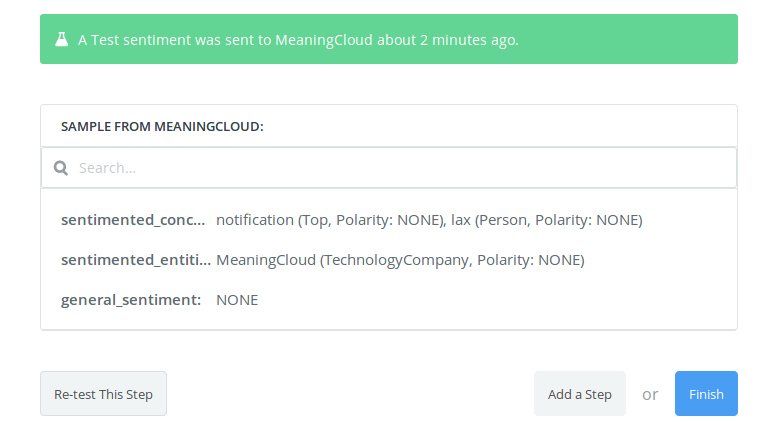Analyze Sentiment
Analyze Sentiment integrates part of the functionality provided by the Sentiment Analysis API. It provides two levels of analysis: a global, more general sentiment analysis of the whole text, and a feature-level analysis, which shows the aggregated polarity of each entity and concept detected in the text.
Below, you can see the interface that appears when you select the action Analyze Sentiment.
Initially, there are three elements in the interface: Type, Language, and Model.
- Type, to select the input type to analyze. There are two possible values:
- Text: if you want to select a text to be the input.
- Url: if you want an URL to be the input.
Depending on the value selected, an additional field will appear to include either the text or the URL to analyze.
- Language, to select the language of the text to analyze. The possible values are: Spanish, English, French, Catalan, Portuguese, and Italian and if you have access to the nordic pack, Danish, Finnish, Norwegian and Swedish. You may also select the value auto to detect the language of the text automatically.
- Model, to select the model that will be used to measure the sentiment of the texts. The models listed are associated to specific languages, so the two values must be coherent. Currently, the only model available for all languages is General, but all the languages support the user sentiment models defined in the sentiment models customization console associated to the
license keyintroduced when your MeaningCloud account is connected.
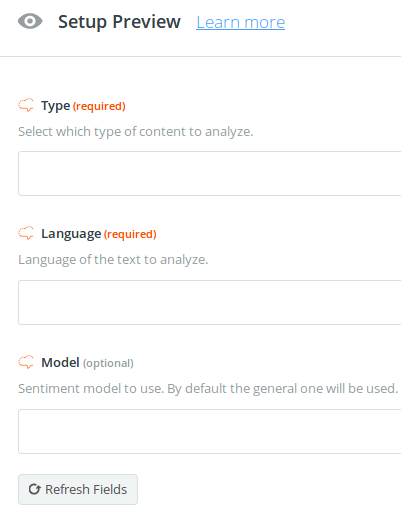
Output
There are three different fields in the output of the Analyze Sentiment action: General sentiment, Sentimented concepts, and Sentimented entities
- general_sentiment: this field contains the global polarity of the text.
-
sentimented_concepts: this field returns a list of the concepts found in the text separated by commas. For each one of them, the following scheme is followed:
- Name_of_concept (ontology_type , Polarity: value_of_polarity)
- Example: notification (Top , Polarity: NONE)
-
sentimented_entities: this field returns a list of the entities found in the text separated by commas. For each one of them, the following scheme is followed:
- Name_of_entity (ontology_type , Polarity: value_of_polarity)
- Example: MeaningCloud (TechnologyCompany , Polarity: NONE)
In the next image, you can see the results of testing the app in Zapier, where the different fields described above are included.