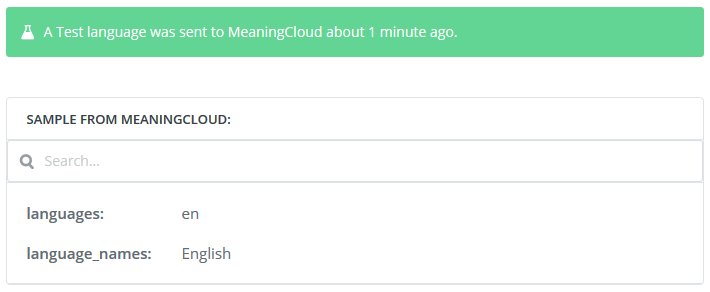Identify Language
Identify Language integrates part of the functionality provided by the Language Identification API.
On the right, you can see the interface that appears when you select the action Identify Language.
There are two elements in the interface: Type and Detection threshold.
- Type, to select the input type to analyze. There are two possible values:
- Text: if you want to select a text to be the input.
- Url: if you want an URL to be the input.
Depending on the value selected, an additional field will appear to include either the text or the URL to analyze.
- Detection threshold, to select the minimum relevance value the languages in the output will need to have in order to appear in the results. Allowed values are between 0 and 100, both included. By default, the threshold is set to 100.
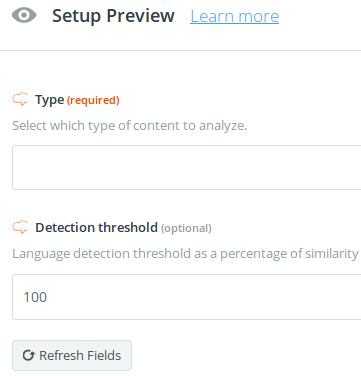
Output
The output is made of two fields: languages and language_names. The former returns a list of the languages detected separated by commas using the codes defined by the ISO639-1 standard; the latter returns that same list but using the languages names instead of the code.
In the next image, you can see the results of testing the app in Zapier: