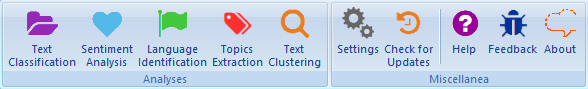EDITOR’S NOTE: This is a guest post by Leopoldo Martínez D., a researcher, consultant on social media corporate intelligence and lecturer at UCV and IESA (Venezuela), and it was originally published on his blog (in Spanish).
1. Introduction
In this previous post, I suggested that conversations taking place in virtual communities fostered by a digital marketing plan generate feedback that is useful for assessing and monitoring a digital’s marketing strategy’s performance.
This feedback could generate a huge amount of valuable data (Big Data) which enables the creation of a knowledge base for the topic being talked about, who is participating, who is having the greatest impact on brand image, products, people, or organizations.
This knowledge base can also be fed by discussions arising from unexpected events which are not part of the communication plan but deal with the virtual community’s topics of interest.
To specifically assess the conversation’s impact, it is necessary to pay attention (beyond listening) to what is being said through metrics (qualitative and quantitative) that reflect the online community’s perception on brands, products, people, or organizations. After all, this perception is a way to measure an online reputation.
With this need in mind, the purpose of this post is to show how to use the active listening of conversations in social networks to evaluate your online reputation.
Continue reading →



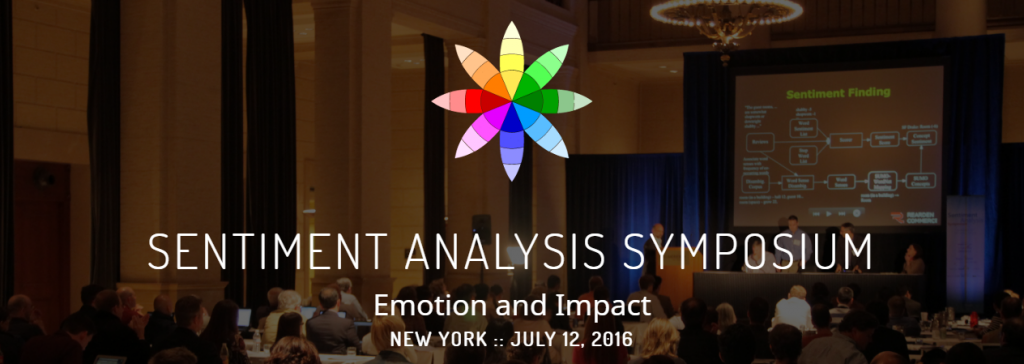 MeaningCloud is excited to be sponsoring the
MeaningCloud is excited to be sponsoring the