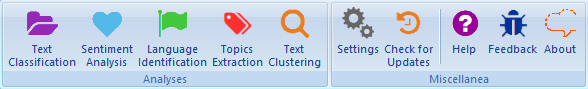This is the first of two tutorials where we will be using MeaningCloud Extension for RapidMiner to extract insights that combine structured data with unstructured text. See the second one here. To follow these tutorials you will need to have RapidMiner Studio and our Extension for RapidMiner installed on your machine (learn how here).
In this tutorial we shall analyze a set of food reviews from Amazon. We will use the MeaningCloud sentiment API and try to see how users score products and whether their review description of a certain product corresponds to the score that they have assigned – more specifically we will try to see
- How closely the review sentiment corresponds to the manually assigned score (which we already have available in our dataset).
The dataset that we will be using throughout the tutorial can be found here. First thing we need to do is download the CSV to our computer.