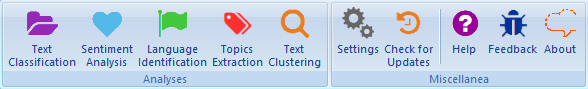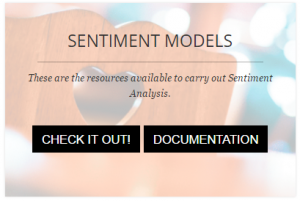Our Text Classification API supports IAB’s standard contextual taxonomy, enabling content tagging in compliance with this model in large volumes and with great speed, and easing the participation in the new online advertising ecosystem. The result is the impression of ads in the most appropriate context, with higher performance and brand protection for advertisers.
What is IAB’s contextual classification and what is it good for
The IAB QAG contextual taxonomy was initially developed by the Interactive Advertising Bureau (IAB) as the center of its Quality Assurance Guidelines program, whose aim was to promote the advertised brands’ safety, assuring advertisers that their ads would not appear in a context of inappropriate content. The QAG program provided certification opportunities for all kinds of agents in the digital advertising value chain, from ad networks and exchanges to publishers, supply-side platforms (SSPs), demand-side platforms (DSPs), and agency trading desks (ATDs).
The Quality Assurance Guidelines serve as a self-regulation framework to guarantee advertisers that their brands are safe, enhance the advertisers’ control over the placement and context of their ads, and offers transparency to the marketplace by standardizing the information flowing among agents. All this, by providing a clear, common language that describes the characteristics of the advertising inventory and the transactions across the advertising value chain.
Essentially, the contextual taxonomy serves to tag content and is made of standard Tiers, 1 and 2 – specifying, respectively, the general category of the content and a set of subcategories nested under this main category – and a third Tier (or more) that can be defined by each organization. The following pictures represent those standard tiers.
Continue reading

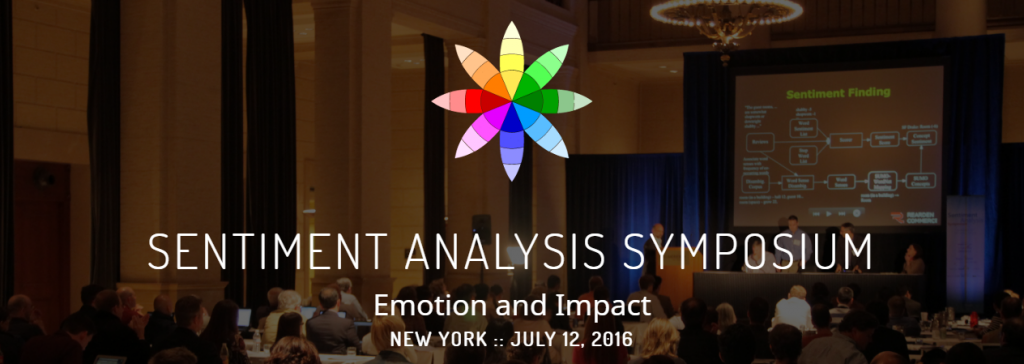 MeaningCloud is excited to be sponsoring the
MeaningCloud is excited to be sponsoring the