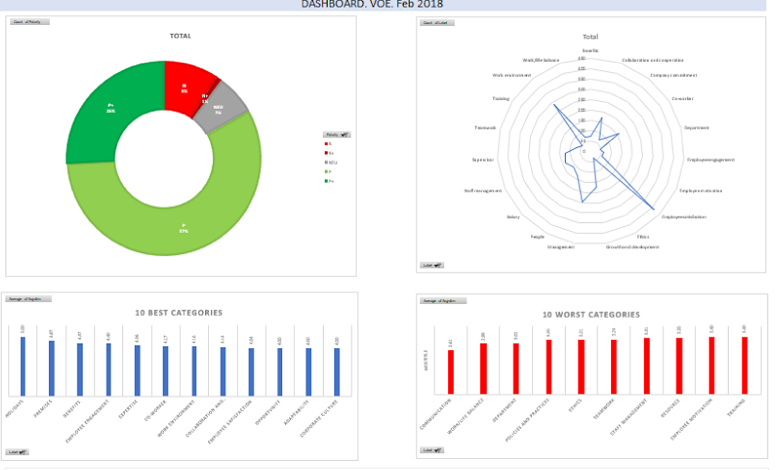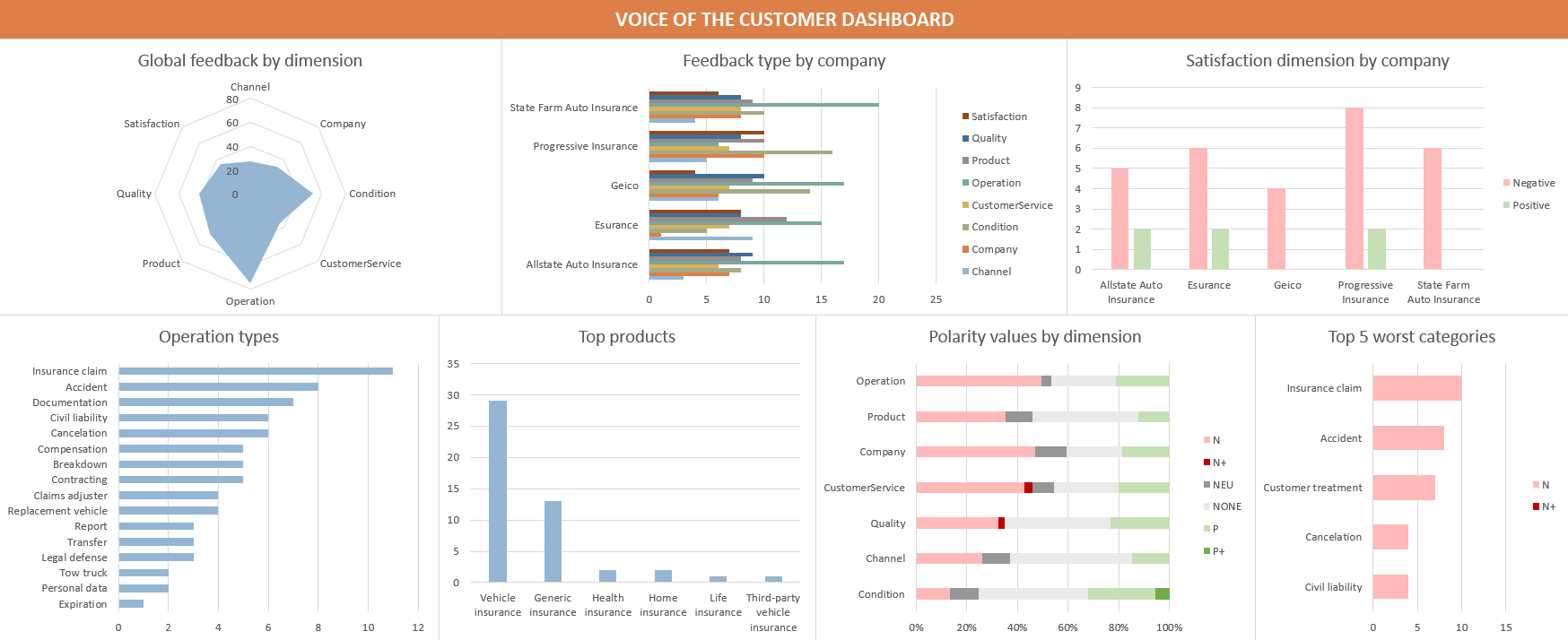Voice of the Customer (VoC) programs have become an established path for retailers to deliver enhanced customer experiences.
Consumer behavior, nevertheless, is always changing. Retailers are rarely able to anticipate these behavioral changes or adapt quickly enough to preserve or grow their market share.
In 2018, a regional supermarket brand with over 800 hundred stores wanted to understand customer experience at every touchpoint in order to identify potential areas of customer frustration.
The company undertook a strategic Voice of the Customer (VoC) program with the aim of systematically and consistently capturing insights from the customer experience.
The program is still running. It comprises of around 23,000 surveys per month, completed by customers at various branches of the supermarket chain.
In retail, listening to the Voice of the Customer to identify the strengths and weaknesses of business is fundamental. Competition is fierce. Given that the scale of information to be analyzed is immense, the company decided to work with MeaningCloud to process the literal answers to the open-ended questions of the surveys, so they need not worry about the amount or the time needed to process them.
Continue reading