Our new Excel 365 add-in has finally arrived!
Excel is the preferred tool for many MeaningCloud users. They access MeaningCloud APIs directly from Excel with our add-in. In the last months, we have received a lot of inquiries about Mac support. So, we partnered with Microsoft to build a new multiplatform version.
Installation
Installing it is a breeze on all platforms. The new add-in is available in Microsoft AppSource:
https://appsource.microsoft.com/en-us/product/office/WA200002421
Click on Get it Now and follow the instructions.
Configuration
You only need your API key to use MeaningCloud. Paste it in the License Key field and you’re ready to start analyzing.
Don’t have one? Create an account for free – no payment method required.
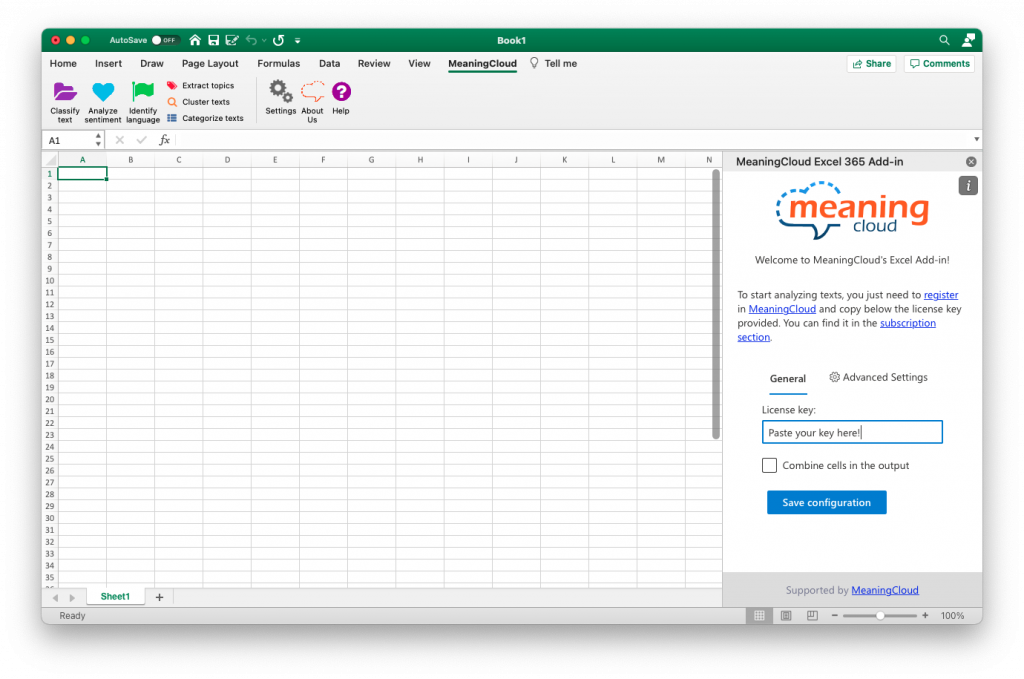
Usage
You can use the APIs directly from the ribbon:
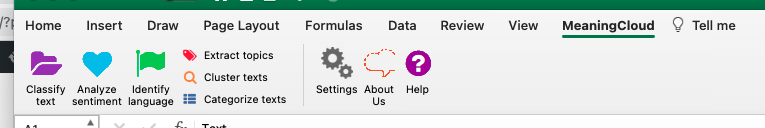
Analyze: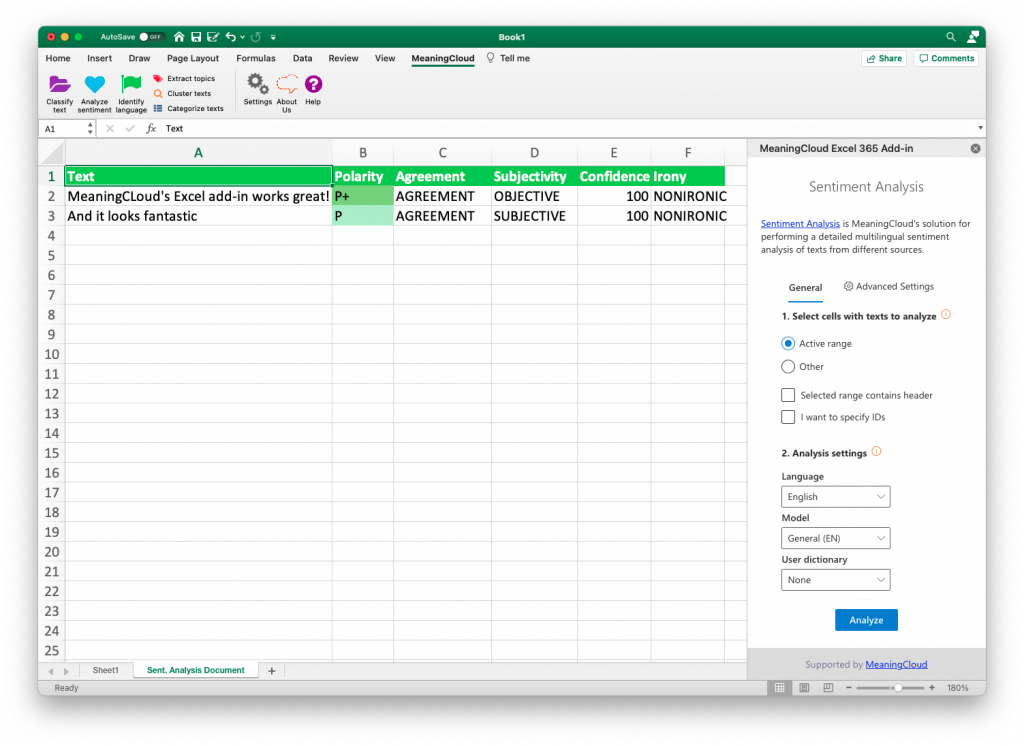
But I don’t use Office 365!

